DocFort User Guide
How to Edit Documents
Editing documents is easy and efficient with the DocFort solution. The editing documents feature can be accessed through,
- Clicking on the ellipses (…) of the document that needs to be edited. Proceed to Select the “Edit” button to start the editing process.
- Selecting the document that needs editing, Navigate to the top Nav bar, and Click on the “Edit Document” button to begin the process.
See the image below for reference.
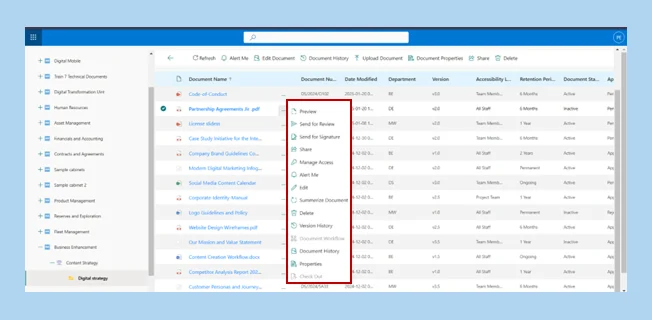
Note: Alert Preferences can also be attached to a document by navigating to the Nav Bar at the top of the folder.
Select a document to animate the “Alert Me” button at the top.